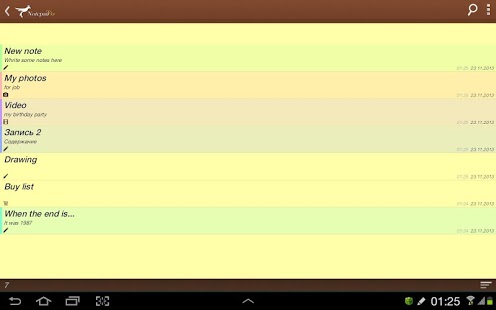Notepad for Android 1.0.11
Paid Version
Publisher Description
The new multipurpose Notepad from Royal Bird team. We created for you a simple application for notes, with a new features. Write down everything comes to your mind and share with your friends.
Features of the app for Android:
• Create text, voice and audio notes
• Work and shopping list
• Photo and video notes
• Drawing
• A variety of text and background colors
• Possibility to create your own folders
• Basket for unnecessary files
• Date Reminders
• Sort and search all your notes
• Password protection
• Sharing
• Widget 1x1, 4x1.
• Export / Import notes
• Counting the number of characters in the text
• Automatic data backup to SD / Dropbox
• Synchronize all devices via Dropbox (2 GB free disk space)
• Select the background color and text color
• Quick view larger image
• Share with Friends
• Easy to write text
• Stick notes to status bar
• Create your own shortcuts to the home screen
• Include links to records.
• New widgets 6 pieces 1x1 photo, note, purchase, record, video, picture.
• Sticker for reminder notes.
• Sticker icon sticker.
In the following versions:
• To-do List & Task List.
• Sets the time format 12/24 hours.
• Selection of melodies for the reminder.
• Colorful themes, skins.
• Search online for flights, hotels.
• Send to friends and acquaintances via messenger,
text notes, shopping list, sms-messages.
• Sharing your shopping list and text notes,
possibility to organize collaborative editing
• Synchronization with services: Google Drive, Yandex disc.
• Calendar
• Automatic GPS locating new records
• New widgets 1x1, 2x1, 2x2, 2x3, 2x4, 3x1, 3x2, 3x3, 3x4, 4x1, 4x2, 4x3, 4x4.
About Notepad for Android
Notepad for Android is a paid app for Android published in the Other list of apps, part of Business.
The company that develops Notepad for Android is RoyalBird. The latest version released by its developer is 1.0.11. This app was rated by 1 users of our site and has an average rating of 4.0.
To install Notepad for Android on your Android device, just click the green Continue To App button above to start the installation process. The app is listed on our website since 2014-07-04 and was downloaded 72 times. We have already checked if the download link is safe, however for your own protection we recommend that you scan the downloaded app with your antivirus. Your antivirus may detect the Notepad for Android as malware as malware if the download link to com.tubik.notepad is broken.
How to install Notepad for Android on your Android device:
- Click on the Continue To App button on our website. This will redirect you to Google Play.
- Once the Notepad for Android is shown in the Google Play listing of your Android device, you can start its download and installation. Tap on the Install button located below the search bar and to the right of the app icon.
- A pop-up window with the permissions required by Notepad for Android will be shown. Click on Accept to continue the process.
- Notepad for Android will be downloaded onto your device, displaying a progress. Once the download completes, the installation will start and you'll get a notification after the installation is finished.